Graphical User Interface (GUI)
The program GUI is composed of a menu bar (Menu), an image display window (Display), an image display/editing toolbar (ToolBar), several monitors (Monitor), a group of operation buttons (OpMode), a set of control panels (OpPanel), a message bar (Message), and one system status indicator (SysState). The interface is designed so that the most frequently used functions (e.g., parameter definition) can be easily accessed from the control panels, while the less frequently used functions (e.g., file input/output) can be called from the menu entries.
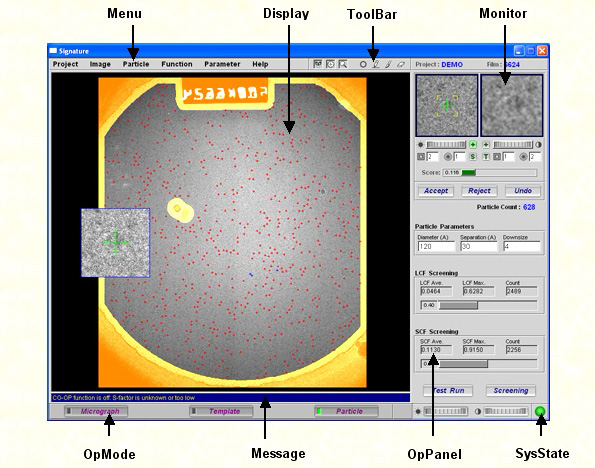
The main display window (Display) is for micrograph, template, particle stack and 3D model display. Under certain functional modes, this window is also used for chart plot. For image display, view-panning and zooming are enabled by using the computer mouse: press the left button and drag the cursor to pan, press the right button and drag the cursor to zoom.
The modular functions of the system are grouped into various control panels (OpPanel). An OpPanel can be activated by one of the OpMode buttons. Information generated by the program in a computing session will be displayed in the message bar. Normal messages will be shown in yellow text, while error messages will be displayed in red. No error message should appear if a dataset is correctly processed. A green-red indicator (SysState) shows the FREE / BUSY status of the system. When the system is in the BUSY state, it is performing complex numerical computation and will not respond to further user interactions.



