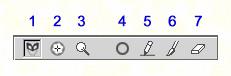Functions Tool Bar
A few buttons are provided to switch quickly between image editing functions. When a function cannot be applied under certain OpMode, its corresponding button will remain inactive. Each button is also associated with a keyboard shortcut (key-label in parenthesis). The drawing tools are applicable to both micrograph image masking and template image masking. Depending on the target, the brush size can be set either in Micrograph OpPanel or in Template OpPanel.
- Image Mask (F1): overlay micrograph/template mask.
- Particle Marker (F2): display particle selection as a cross marker.
- Floating Magnifier (F3): zoom image region to its original resolution. CTRL+LEFT click to select a region.
- Circle Masking (F4): exclude regions outside of the circle. Press and drag the left mouse button to move the circle, press and drag the right mouse button to adjust the radius of the circle. Press F4-key again to finalize the drawing.
- Line Masking (F5): line drawing for manual masking.
- Brush Masking (F6): free-hand drawing for manual masking.
- Eraser (F7): manual mask erasing.