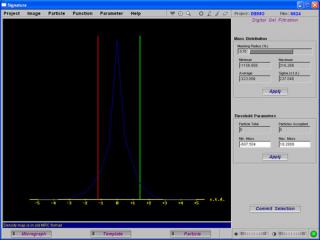Digital Gel Filtration
This module provides functions for particle-mass histogram display and sorting. After proper intensity normalization, the particle mass can be readily estimated from the optical density of the image. Particles of the same type should reside closely in the mass histogram. This function can therefore be used to
- separate heterogeneous particles with distinctive mass difference;
- scrutinize particle selection by eliminating extreme cases.
To apply this function, particle images should first be loaded from Image Stack Editor. Then switch to this functional panel at Menu : Function : Digital Gel Filtration, set Masking Radius in the Mass Distribution box to match the particle size. Click the Apply button to generate the mass distribution statistics. Then set the lower-band limit (the red bar) and higher-band limit (the green bar) accordingly. The values can be modified either through the input boxes in Threshold Parameters or by mouse operation - position the mouse cursor close to the left of the red bar, click and drag, or position the mouse cursor close to the right of the green bar, click and drag. Once the threshold setup is ready, click Apply to count the particles inside the band.
Both the masking radius and the band-limits can be repeatedly modified. When a satisfactory result has been reached, click Commit Selection to finalize the operation. The Image Stack Editor will show up with selected image frames marked. These images can be extracted and saved to a new stack.